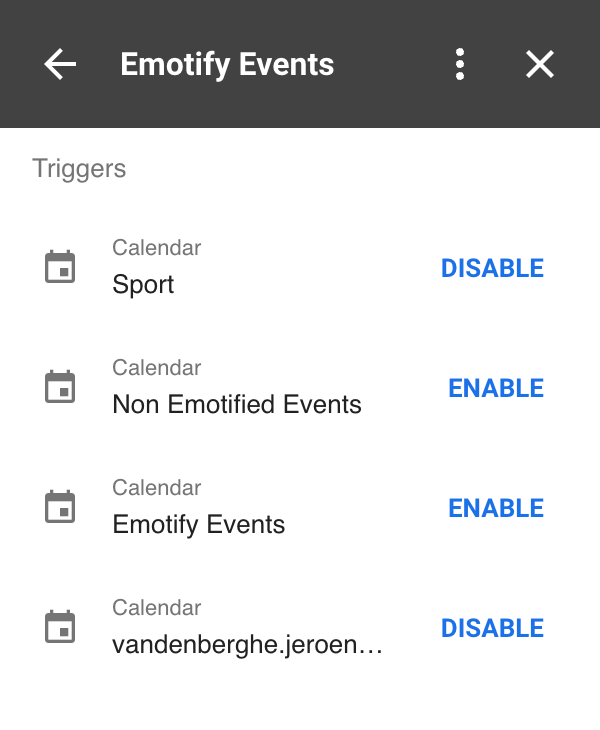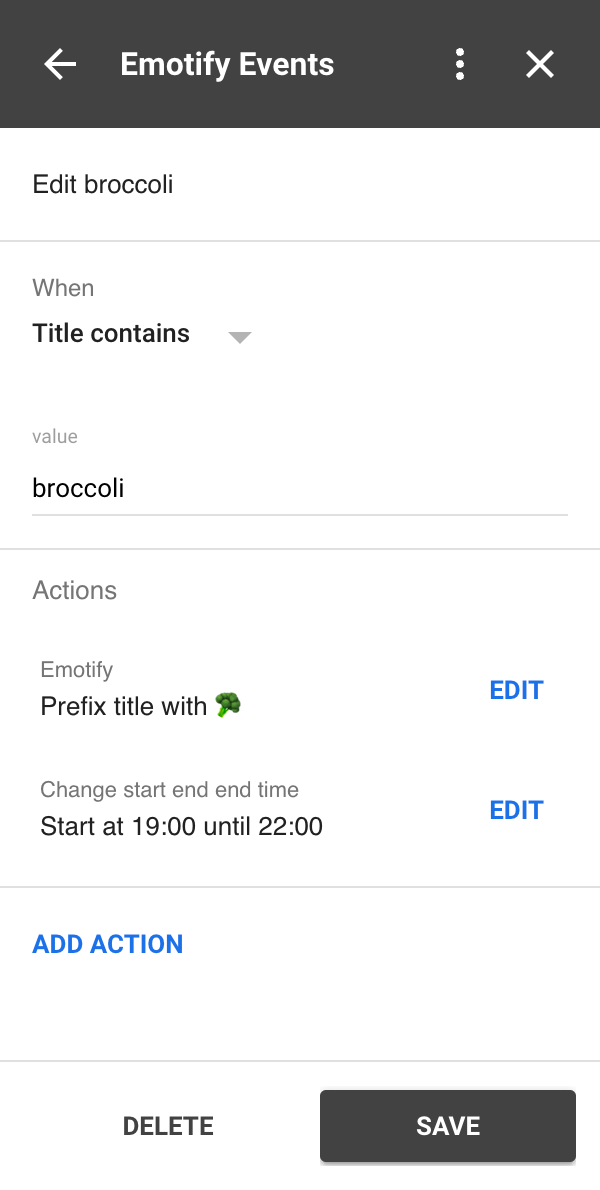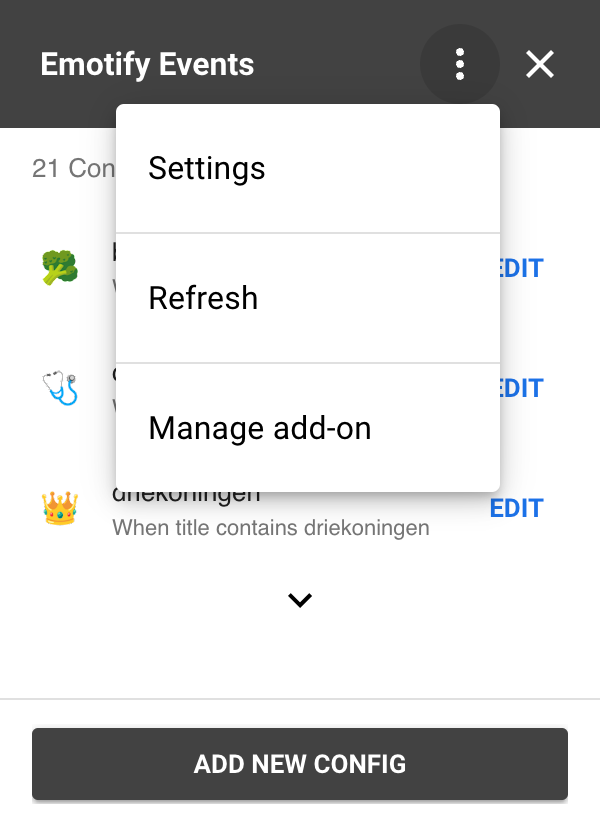Installation
Go to marketplace and click install: https://workspace.google.com/marketplace/app/emotify_events/781278696569
Once installed you can go to google.com/calendar. In the add-on bar in the right you click the Emotify Events icon to open the
add-on.
You will need to consent using your calendar data, see our privacy policy for more details.
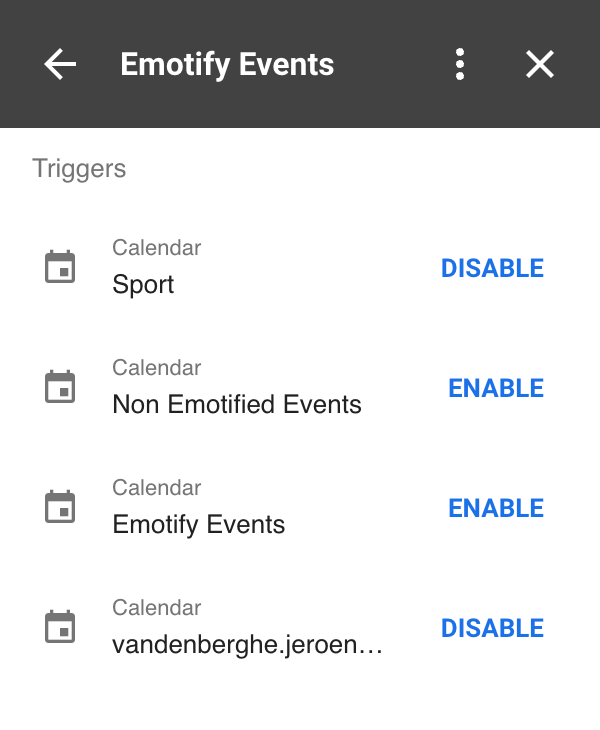
Enable Emotify Events for your calendars
Go to the settings page and enable Emotify Events for one or more some calendars. Configurations you create later will be applied on the calendars you enabled. You can always enabled extra calendars later.
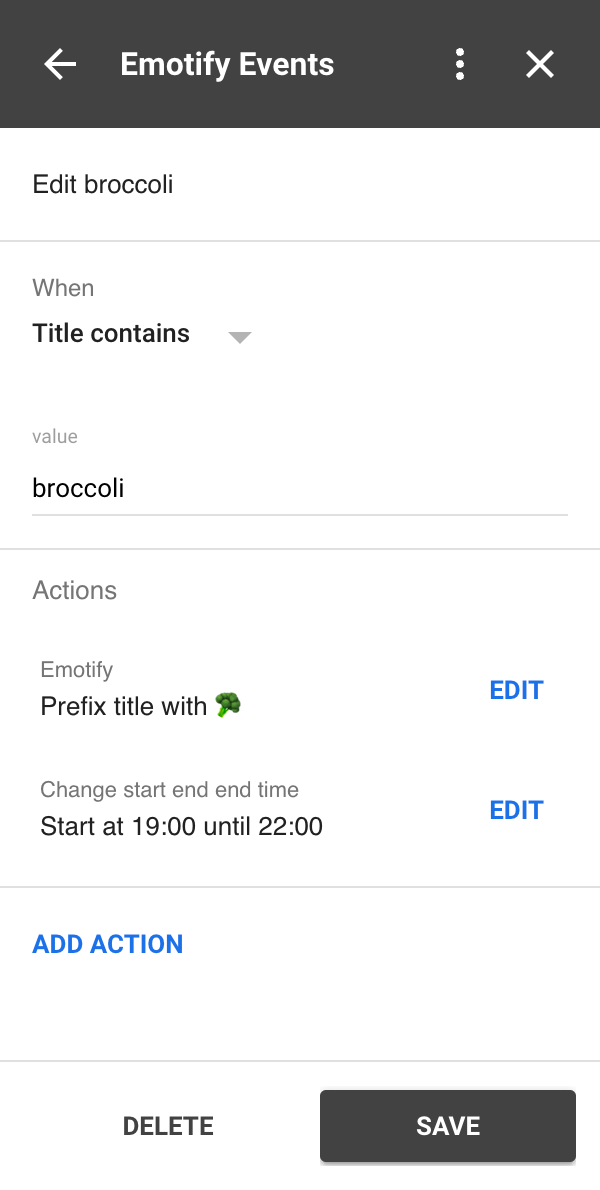
Usage and features
Now it is time to add your first configuration. A config exists of
- a condition that tells us on which events the Emotify Events should run and
- one or more actions that should run on the event.
Conditions
Currently Emotify Events supports 3 conditions:
- Title contains
- Title equals
- Title starts with
The values are can insensitive.
For example
- Title contains "diner" will trigger the actions on events with title "Diner at the grandparents" and "Catch diner with John"
- Title equals "diner" will only trigger the actions on events with title "diner" or "Diner"
- Title starts with "diner" will trigger the actions on events when title "Diner at the Opera Lounge" but not on events with title "Later night diner at The Palace"
Be carful with non-strict conditions. Title contains “ball” will trigger on “Football” but also on “ballon”.
Actions
Supported actions are:
- Emotify: adds an emoji or string of text to the event, as a prefix.
- Duration: changes the duration of the event. We take the event and make it longer, or shorter starting from the starting time.
- Location: we add a location to the event, if the event does not already have a location set
- Start and end time: change the start and end date to a fixed one
FAQ
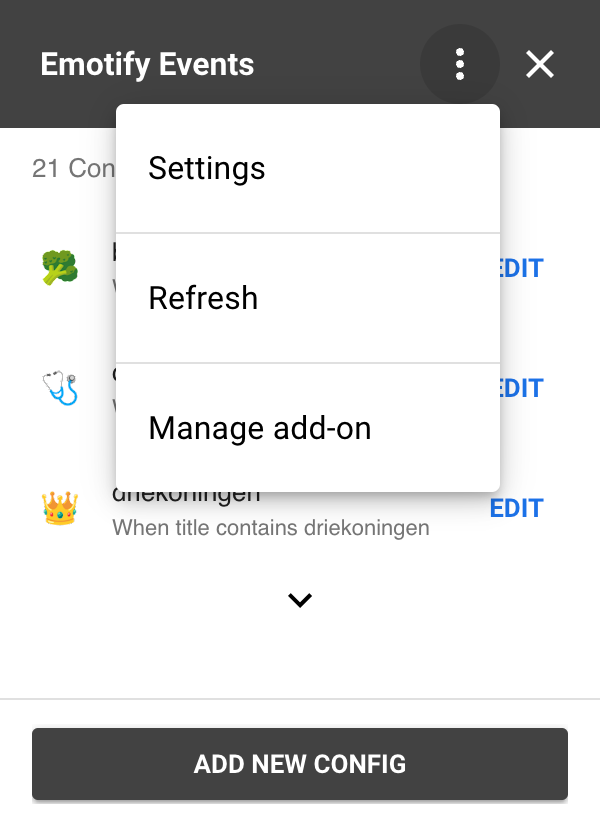
How do you go to the settings?
First open the Emotify Events add-on by clicking the icon in the add-on bar of Google Calendar. Then click the 3 dots icon in the upper right
corner and select "settings".
Can I use other 3rd party calendars?
Yes as long as it is a Google calendar in the back you can use whatever client you want.
Is Emotify Events run for all calendars?
You can specify enable specific calendars in the settings page.
Will emotifications be removed after I disable a calendar?
No
I have an awesome use case
Please share it with me or on your socials with #emotifyevents
I have an awesome use case but I need an extra feature for this
Contact me and explain you use case!
Is Emotify Events paid?
No, not at the moment while Emotify Events is in beta. In the future it is likely that Emotify Events will become partly paying. If you have any feedback on this, please contact me.
Are all my events Emotified?
Each time you add or update an event Emotify Events will fetch all events, for that calendar, from that moment to 50 days in the future and Emotify them.
Support
For support and other questions please contact me via vandenberghe.jeroen@gmail.com